







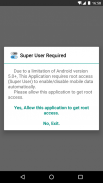
Auto Connection

Auto Connection का विवरण
**** NEED ROOT ACCESS (Super User) FOR ANDROID 5.0+ ****
Use this application to turn off mobile data automatically when It's no need to turn on.
Benefits
- Battery Saver and Long Battery Life. As you know that turning on mobile data drain battery too fast. Use this application to automatically turn off mobile data to stop battery draining
- Data Saver. For user who not use unlimited mobile data plan, this application can reduce data usage by automatically turning off mobile data when screen is off or in specific time.
- Stop Disturbing. Every time mobile data is connected, background thread such as instant massaging application will download the new message from their server and show notification on your phone. Our application can be set the period of time to turn off mobile data to stop downloading in background thread.
Main 3 Features in this application.
1. Turn off mobile data in period of time. You can set period of time that you want to turn off and turn on mobile data automatically. This period time usually be at night.
For example. if starting time is 22:00 and ending time is 06:00, This application will turn off mobile data at 22:00 and turn on it at 06:00. During this period. If you turn on mobile data by yourself, the application will automatically turn off mobile data after screen is off.
2. Turn off mobile data when WiFi is connected and turn on it when WiFi is disconnected. In some case, your mobile is connecting WiFi but mobile data is not turning off and your mobile still using mobile cellular data (There is ! symbol under WiFi icon and android show "Wi-Fi connected but there is no internet access"). This application can detect when WiFi is connected and turn off mobile data for you. You can input list of specific WiFi name (SSID) that you want this application to turn off mobile data (Optional)
3.Turn off mobile data when screen is OFF. There's no need to stay connected cellular data all the time when screen is off. You can set duration that you want your phone to turn on/off mobile data while screen is off. For example, turn off mobile data 5 minutes then turn on it 1 minute alternately. In turning off period, you will save battery life but your phone won't be able to sent/receive any data until turning on period.
Update v1.0.1
- add option to show/hide notification icon on status bar
**Due to a limitation of Android version 5.0+, This Application requires root access (Super User) to enable/disable mobile data automatically. If you're using Android 5.0+, please root your phone before using this application; otherwise, this application can't work properly.
**** ज़रूरत जड़ एक्सेस (सुपर उपयोगकर्ता) Android के लिए 5.0+ ****
मोबाइल डेटा बंद करने के लिए स्वचालित रूप से जब यह चालू करने की कोई ज़रूरत नहीं है इस आवेदन का प्रयोग करें।
लाभ
- बैटरी सेवर और लंबी बैटरी जीवन। जैसा कि आप जानते है कि नाली बैटरी भी तेजी से मोबाइल डेटा पर बदल रहे हैं। स्वचालित रूप से बैटरी निकासी को रोकने के लिए मोबाइल डेटा बंद करने के लिए इस आवेदन का उपयोग
- डेटा सेवर। उपयोगकर्ता के लिए जो असीमित मोबाइल डेटा योजना का उपयोग नहीं करने के लिए, इस आवेदन स्वचालित रूप से मोबाइल डेटा को बंद करके डेटा के उपयोग को कम कर सकते हैं जब स्क्रीन बंद या विशिष्ट समय में है।
- परेशान करना बंद करो। हर बार मोबाइल डेटा ऐसे पल की मालिश आवेदन उनके सर्वर से नया संदेश डाउनलोड करने और अपने फोन पर अधिसूचना दिखाएगा के रूप में जुड़ा हुआ है, पृष्ठभूमि धागा। हमारे आवेदन समय पृष्ठभूमि के धागे में डाउनलोड करने से रोकने के लिए मोबाइल डेटा को बंद करने की अवधि निर्धारित की जा सकती है।
इस आवेदन में मुख्य 3 सुविधाएँ।
1. समय की अवधि में मोबाइल डेटा को बंद कर दें। तुम समय की अवधि है कि आप बंद कर देते हैं और स्वचालित रूप से मोबाइल डेटा चालू करना चाहते हैं निर्धारित कर सकते हैं। इस अवधि के समय आमतौर पर रात में हो।
उदाहरण के लिए। अगर समय शुरू 22:00 है और समय समाप्त होने 06:00 है, यह आवेदन 22:00 पर मोबाइल डेटा बंद कर देते हैं और 06:00 पर उस पर बंद हो जाएगा। इस अवधि के दौरान। यदि आप अपने आप से मोबाइल डेटा पर बारी, आवेदन स्वचालित रूप से मोबाइल डेटा बंद हो जाएगा स्क्रीन के बाद बंद है।
जब वाईफ़ाई जुड़ा हुआ है 2. मोबाइल डेटा को बंद कर दें और जब वाईफ़ाई काट दिया है उस पर बारी है। कुछ मामले में, अपने मोबाइल वाईफाई जोड़ने है लेकिन मोबाइल डेटा को बंद नहीं कर रहा है और अपने मोबाइल अभी भी मोबाइल सेलुलर डेटा का उपयोग कर (नहीं है! वाईफ़ाई आइकन और एंड्रॉयड शो के तहत प्रतीक "वाई-फाई से जुड़ा हुआ है, लेकिन कोई इंटरनेट का उपयोग नहीं है")। इस एप्लिकेशन के पास जब वाईफ़ाई जुड़ा हुआ है और पता लगाने के लिए आप के लिए मोबाइल डेटा बंद कर सकते हैं। आप विशिष्ट वाईफाई नाम (SSID) आप इस आवेदन मोबाइल डेटा बंद करना चाहते हैं कि (वैकल्पिक) के इनपुट सूची कर सकते हैं
मोबाइल डेटा बंद 3.Turn जब स्क्रीन बंद है। जुड़ा सेलुलर डाटा रहने के लिए हर समय जब स्क्रीन बंद है कोई जरूरत नहीं है। आप की अवधि है कि आप अपने फोन पर / बंद मोबाइल डेटा चालू करना चाहते हैं, जबकि स्क्रीन बंद है सेट कर सकते हैं। उदाहरण के लिए, मोबाइल डेटा 5 मिनट के लिए तो यह मोड़ पर 1 मिनट बारी-बारी से बंद कर देते हैं। अवधि बंद करने के लिए, आप बैटरी जीवन को बचाना होगा, लेकिन अपने फोन को सक्षम करने के लिए नहीं भेजा जाएगा / अवधि पर मोड़ तक किसी भी डेटा प्राप्त करते हैं।
अपडेट v1.0.1
- दिखाने के लिए स्थिति पट्टी पर / छिपाने अधिसूचना आइकन विकल्प जोड़ने
** Android संस्करण 5.0+ की कमी के कारण, इस आवेदन स्वचालित रूप से अक्षम मोबाइल डेटा सक्षम / रूट का उपयोग (सुपर उपयोगकर्ता) की आवश्यकता है। आप एंड्रॉयड 5.0 + का उपयोग कर रहे हैं, इस आवेदन का उपयोग करने से पहले अपने फोन को जड़ कृपया; अन्यथा, इस आवेदन को ठीक से काम नहीं कर सकते।


























